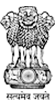ÓñòÓÑìÓñ»Óñ¥ ÓñòÓñ░ÓÑçÓñé ÓñöÓñ░ ÓñòÓÑìÓñ»Óñ¥ Óñ¿ ÓñòÓñ░ÓÑçÓñé Óñ£ÓÑÇ Óñ¬ÓÑÇ ÓñÅÓñ½ ÓñòÓÑç Óñ▓Óñ┐ÓñÅ
ÓñòÓÑìÓñ»Óñ¥ ÓñòÓñ░ÓÑçÓñé ÓñöÓñ░ ÓñòÓÑìÓñ»Óñ¥ Óñ¿ ÓñòÓñ░ÓÑçÓñé
ÓñòÓÑìÓñ»Óñ¥ ÓñòÓñ░ÓÑçÓñé
- Verify pass book twice in the year in the prescribed time.
- Acknowledge the receipt and correctness of Annual Accounts statements immediately after its download from website.
- Use facility of SMS alerts systems for G P F updates.
- Visit website of this office for status of grievance Redressal.
- To download GPF Online, UttarakhandMobile App to facilitates to the employees of Uttarakhand Govt. to track various information related to the General Provident Fund (GPF) and enables to the employees to view GPF balance as on date, Annual GPF Statement (2003 to till date),etc.This mobile application is also enable storage of the GPF information in local device and enables to access this information for all future references without internet connectivity.
- While visiting this office, contact Visitors Facilitation cell only.
- Make nomination for payment of G P F dues.
ÓñòÓÑìÓñ»Óñ¥ Óñ¿ ÓñòÓñ░ÓÑçÓñé
- Not to delay in getting discrepancies in G P F accounts settled.
- Not to contact dealing officials of this office directly.